Ads
What is a mobile app if it doesn’t assist you in the long-term, and that too, with regular updates and add-on features? 2019 officially ended more than a week ago, and we count some of the best Android mobile apps that not only gained popularity but have become the crème de la crème.
The competition is tough, with countless amazing Android apps available, but we had to narrow down to some of the iconic and familiar ones. However, to the die-hard Android fans out there – this list isn’t a final verdict or label of superiority on the ones mentioned below. So take it with a pinch of salt and bask in the glory of mobile app development, that paved the way for these useful Android apps.
- Bouncer
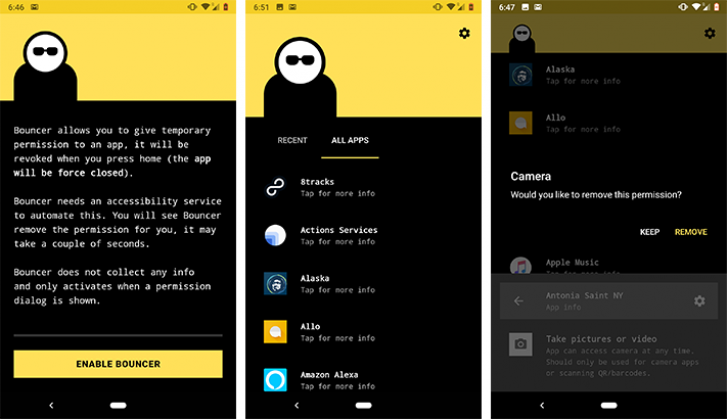
Via Android Police
The Bouncer app has been in the game for some time, however, not widely known by the Android users. It is a security app that lets you have control over applications that request access to your personal information by granting temporary permission for just enough time to do what is required.
Take Facebook for example: Bouncer grants Facebook permission to know your location in real-time to check into a place and, once done, disables the permission once you leave Facebook.
Currently, since every social media app requires access to certain features of your smartphone, which includes your location, mic, and even camera; Bouncer, keeps the security in-check and prevents any potential snooping at bay. On a lighter note, this frees the user of the hassle to enable or disable permissions and access requests manually.
Rumor has it that Bouncer could be an Android Q feature, which entails that even Google finds this app credible.
- Google Drive
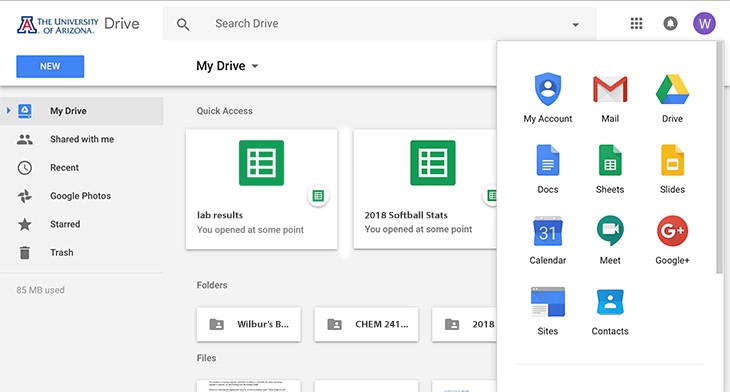
Via Arizona- University of Arizona
Easy interface and great cloud-storage solution on Android, giving users a whopping 15GB of free, permanent storage, provided they sign up. However, this isn’t the only bit that made us pick Google Drive as the top pick of the bunch; it’s the suits that come along within Google Drive that makes it convenient for the users. The suits include Google Docs, Google Sheets, Google Slides, Google Photos, Gmail, Google Keep, and Google Calendar.
It packs everything one might need, for let’s say, important office work on the go? Or for practically any work that might need to be created, saved, and shared. Google Drive can do that for you, as it also includes features like: Live collaboration, deep sharing, and, last but not the least, compatibility with Microsoft Office documents.
- Google Maps
Via Google Chrome
Drum rolls for this one? This feature has dominated the navigation scene across platforms. It is safe to say that it ‘owns’ the navigation apps and is hands down the top ranking Android app to date. Moreover, this app, considering its popularity and the heavy reliance of other mobile applications, provides weekly updates.
The app has made the commute so convenient that you must be nodding your head in agreement at this moment. Anyhow, the features are many on top of the usual ones – which include, giving access to any place of interest, providing traffic data (even in the form of colors with accuracy), directions to several important pits stops like gas stations or rest stops. In addition to this, it also provides you offline maps too. However, on a temporary basis.
Since this is becoming less of an Android App listicle and more of a Google appreciation post, let’s shift to some more Android apps that have fought against the unpopular opinions and earned their way to becoming people’s choice.
- Zedge

Via WebCazine
Believe it or not, many people take an interest in having a plethora of options for various tones for many functions of their smartphones. This is where Zedge comes in – this Android app allows users to customize the basics of their phones. From wallpapers, ringtones, notification tones, alarm tones to many other nick-knacks.
Bonus Point: Zedge promotes several customized themes, tones, and various other options for different seasons, etc. Sources say that the app can be a bit buggy at times, but nothing inconvenient to the point that it becomes un-usable or boring.
- Nova Launcher
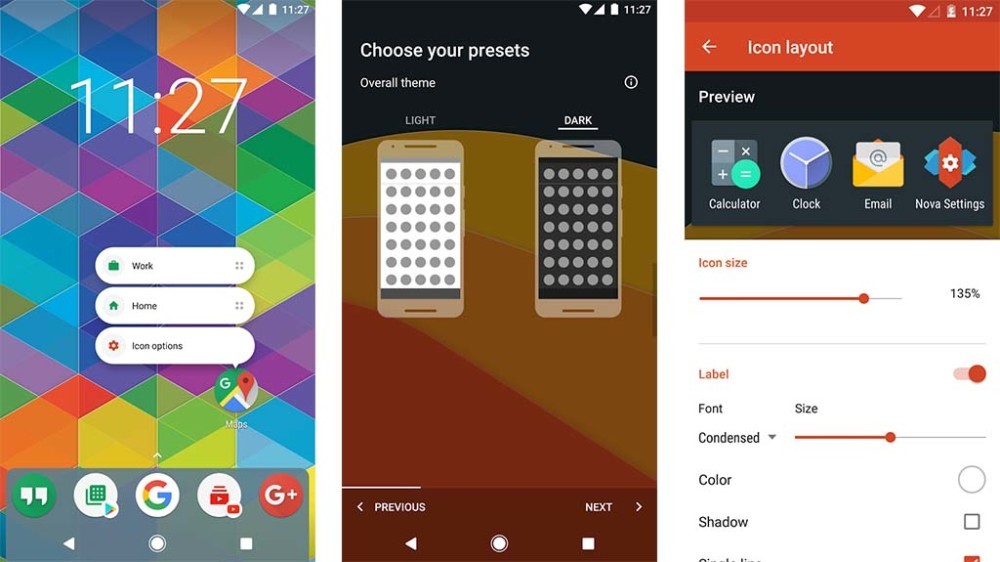
Via Android Authority
This launcher is one of the best ones available on the Play Store. Its features include Nova being lightweight, fast, smooth and comes with customization options; which makes it our top pick.
Been around for years and with its app-drawer customization, scrollable dock, notification badges, ability to backup and restore home screen setups, icon theming for all Android apps and many more – Just gives it the highest ranking among all launchers.
- SMS Organizer
Via FossByte
This Android app is the underdog that silently wins all battles without making much noise. The push-notifications and unnecessary promotional SMSes can really make the searching of important messages a daunting task.
SMS Organizer app is by Microsoft and has many features for something as simple as an organizer. It comes with a dark theme (brownie points), intelligent sorting, tabbed interface, reminders about bookings, PNR status, SMS backup and restore and much more.
- Tiny Scanner
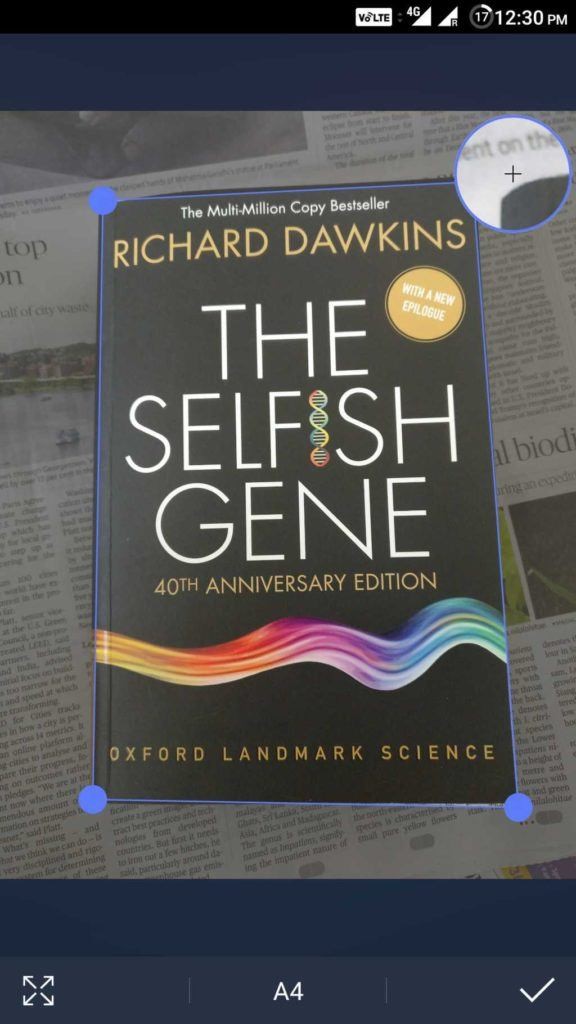
Via FossBytes
You must have guessed it by the name. This application utilizes the built-in camera as a scanner – where you can scan every type of document and it will register in your phone, saving it as an image file or as PDF. Once captured, you can then share these files via email and store them in Dropbox or Google Drive.
Of course, the app contains many customization options, allowing the users to adjust their scans: such as color, grayscale, page edge removal, adjusting page sizes, black & white scans, sorting scans by date, and time, etc. Moreover, there is also an option to protect those scans through a passcode.
These are just a few out of the many android apps that deserve space in your smartphone. The essentials are bound to stay for a long time and with the quirky ones that make sorting, customization and tracking easier are worth a try.
Author Bio:
Zubair is a digital enthusiast who loves to write on various trends, including Tech, Software Development, AI, and Personal Development. He is a passionate blogger and loves to read and write. He currently works at Custom Mobile app development companies that offers top-notch Mobile app development services to clients across the globe.

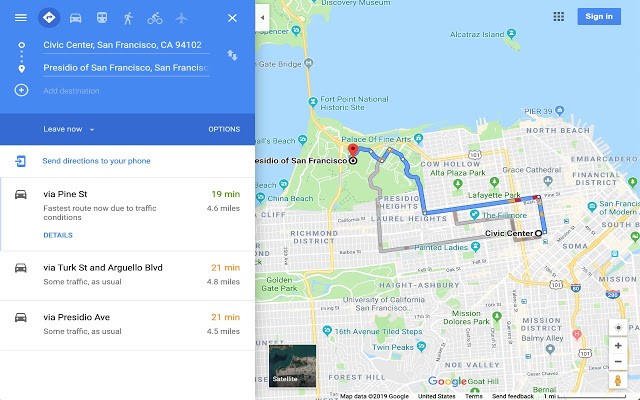
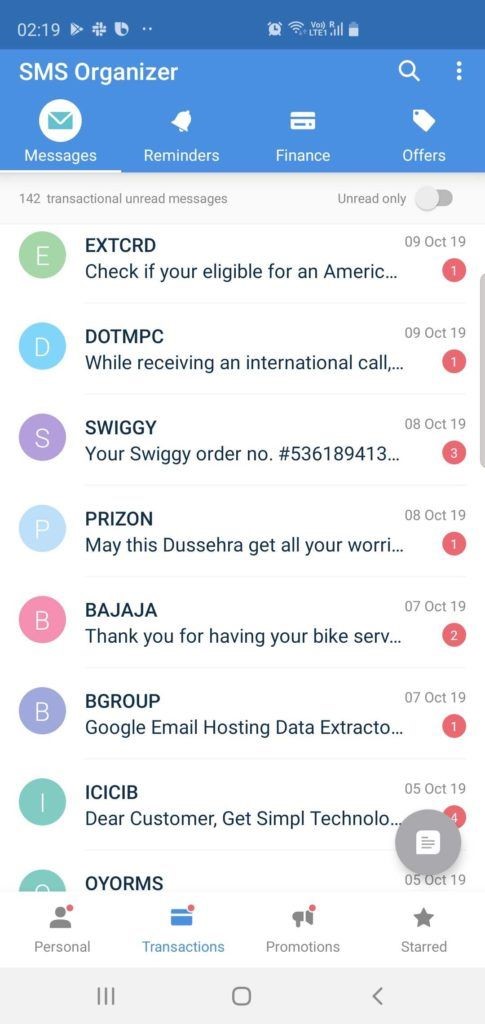










Hey blogger nice way of presenting your work….appreciating your idea….Here is my site make a visit for delivery of flowers and gift.