Ads
Alternate reality where Windows 7 shell survived
Start menu is back and it's better than ever. Get the most useful shell enhancement for Windows 10 now!
Genuine start menu
Your faithful desktop friend which helps you:
Launch programs you use frequently
Open documents you're working on
Find stuff you're looking for
Go to system places in one click
Easily shut down your system
Feel at home with new Windows
StartIsBack fully integrates with Windows and provides original Windows 7 start menu and taskbar experience, enhanced with many new features as well.
Supports all Windows languages!
Reinvigorated for new Windows
StartIsBack++ for Windows 10 can:
Apply skins to taskbar
Replace taskbar jump lists (context menus) with better ones
Fine-tune taskbar color
Add taskbar translucency with blur
Restore larger taskbar icons
Reduce OS resource usage
It looks totally awesome with new style, round user avatar and modern glyph icons.
Also it opens 100% of a time and always finds what you want to find – sorry, Windows 10 gimmick!
Unique experience
Personalize your system as you want it:
Choose a skin for start menu
Choose a skin for taskbar
Choose start button appearance
Choose shortcuts in Start menu
Make Start menu work like XP one
Configure translucency for Start menu and Windows taskbar
Tinker with anvanced settings
Whether you're power user or senior citizen, StartIsBack will work for you.
Plus plus much more!
StartIsBack is lightweight and secure: it does not require administrator rights to install, consumes minimal amount of system resources, does not run additional processes or services.
StartIsBack is actively developed – you can get StartIsBack for Windows 8, StartIsBack+ for Windows 8.1 and StartIsBack++ for Windows 10.
Each version is tailored for specific Windows version to be able to address weaknesses of each Windows release and gain strength with targeted features and clean user experience.

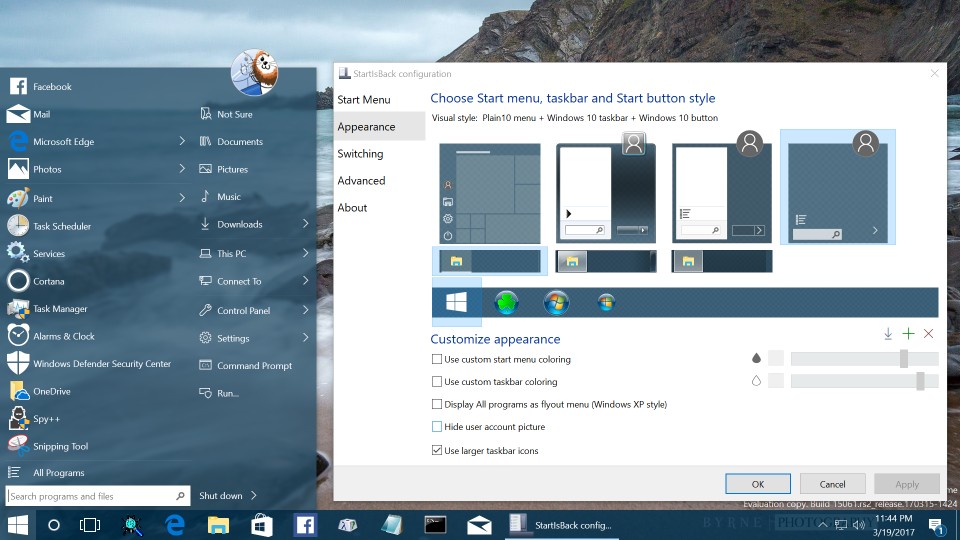









[…] have skinned taskbar and start menu on Windows 10 you need to install Start is back from here, Disable blur and '0' transparency for start […]
[…] Start Menu for Win8 […]