Ads
Almost everybody knows that iTunes is for the users of iPhone and iPad, but not Android. Does Android have an iTunes alternative? Absolutely yes. What’s more, today this post will display 3 best iTunes alternatives for Android for your inference. After you know their features, you can do your best choice of them to manage your Android data.
# 1: Best iTunes Alternative for Android – MobiKin Assistant for Android
One of the best iTunes alternatives for Android is MobiKin Assistant for Android which is effective with Windows and Mac. You can deal with your contacts, SMS, call history, music, videos, apps, pictures, and more with it effortlessly on the computer. Now, let’s check it in details.
Key Features and Highlights
- Transfer files from Android to PC with the 1-click feature, which will save your time a lot;
- Restore all the files from computer to your Android phone in 1 click;
- Support to manage the contacts, call logs, text messages, photos, videos, music, applications, books, and other documents;
- You can preview the files on the computer in advance, and then import, export, delete, edit, and etc. the files you want freely;
- It also supports to receive and send your messages on the computer, so you will not miss the SMS during the file transfer;
- Click the camera-like icon to take screenshots of your Android phone easily;
- You can create new playlists for your favorite songs on the PC/Mac. Then you can copy and move the songs in it, and you can delete the unwanted music directly;
- Manage your pictures with adding, copying, moving, exporting, and refreshing functions, and you can even make new albums for your pictures;
- Connect your Android device to the computer with a USB cable or WiFi. Both connecting ways are supported;
- It can not only manage several Android devices simultaneously, but also has high compatibility with a variety of Android phones and Android tablet, such as Samsung Galaxy S20/S10/S9/S8, Sony Xperia 1/Xperia 1 II/Xperia L1/Xperia L2/Xperia L3/Xperia L4/Xperia 5/Xperia 10, HTC Wildfire R70/Wildfire X/Desire 19s/Desire 12s, LG G9/G8/G7/G6, Motorola, ZTE, Google, Huawei, Xiaomi, Oppo, Vivo, Acer, Asus, Dell, and so on;
- There is a free version for you to have a try with part of the functions.
Inadequacy
- When connecting the Android phone to the computer with WiFi, you cannot take a screenshot of your Android phone on the computer.
- If the OS of your Android device is lower than Android 2.1, it can’t work perfectly.
# 2: Useful iTunes Alternative for Android – AirDroid
Many users think that one of the most remarkable features of AirDroid is its remote control. You can handle your Android files on the computer via the wireless connection, no matter it is the local or distant network.
Key Features and Highlights
- Transfer files from Android device to the computer with a cable, like photos, documents, music, APKs, and etc.;
- Control your Android phone remotely via the screen mirroring which can present your Android’s screen;
- Control your camera in distance, so you can monitor the environment in real-time;
- No need to install a program on your computer because it can allow you to manage your files on the website.
Inadequacy
- Remote camera is only for the premium account, but not basic account;
- Only one connecting way between the Android device and computer;
- Some users suppose that transferring files via the Internet is not safe enough.
# 3: Practical iTunes Alternative for Android – DoubleTwist
DoubleTwist consists of multiple programs, and you can enjoy and sync the music between your Android device and computer with it conveniently. Besides, this Android iTunes alternative has easy-to-use interfaces and you can play the music from different music platforms. In a word, it suits music lovers very much.
Key Features and Highlights
- Its CloudPlayer feature will let you play music from several different places, like Dropbox, OneDrive, and Google Drive;
- Save the storage for music on your Android phone;
- You can record music with it as your ringtone;
- The built-in alarm can wake you up with your favorite music in the morning.
Inadequacy
- It will get wrong sometimes and it is difficult to find out the reasons;
- Almost all the functions are useful to music. If you want to deal with your photos and videos, you are required to download another program;
- Can’t import music from Google Play Music.
Words in the End
These 3 iTunes alternatives for Android mentioned above are all practical and they have different strong points. If you would like to select an iTunes alternative for Android with integrated functions to do with kinds of data types on your Android device, MobiKin Assistant for Android will be the most appropriate for you. Furthermore, it is free for download, so why not have a try?

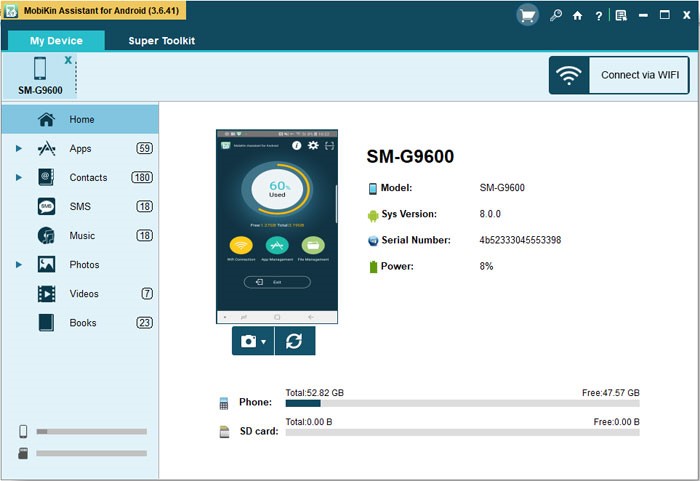













[…] iTunes is like a bridge to connect the iPhone and the Windows computer. It is effective to transfer contacts, photos, music, videos, etc. What’s more, it has backup and restoration features so that you can fast shift data. Put simply, if you make full use of it, you can send data between your iOS device and the PC without effort. […]