Ads
8oot Logo Changer v1.2 beta is a tool to change Windows 8 Pro x64 / Windows 8.1 Pro x64 boot logo with a custom picture.
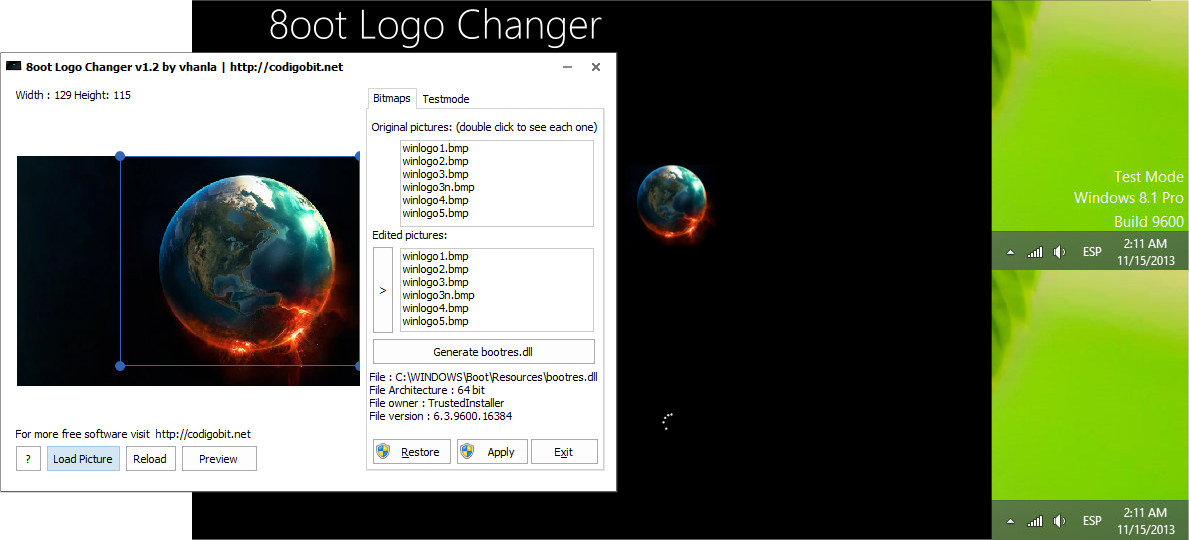
Once ready, Apply it!
Ads
Share
8oot Logo Changer v1.2 beta is a tool to change Windows 8 Pro x64 / Windows 8.1 Pro x64 boot logo with a custom picture.
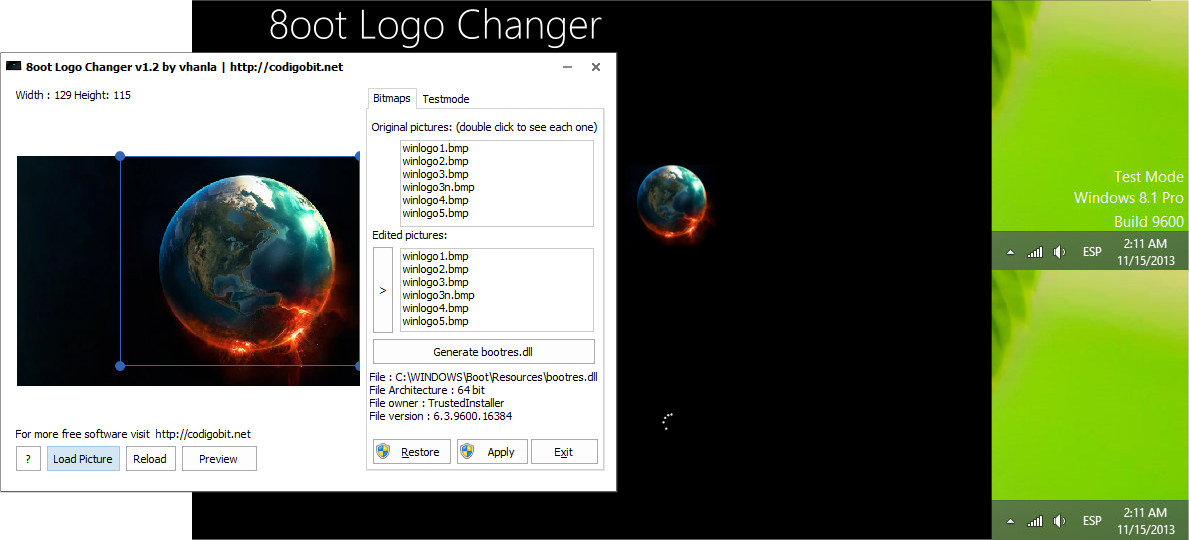
Once ready, Apply it!
:( not working
Not working, did exactly what you said and my boot logo just disappeared.
report it to developer
You have to enable Testsigning mode
Tried that, but the OS itself trolled me still and only showed its original boot logo instead of mine.
reported to developer