Ads
Transform Windows 7/10 to Windows 8/8.1

The Windows 11 theme’s themselves are experimental, much of the overall look and results will vary depending on each users dpi settings, Best work on 100% scale and layout size, you need to set it from display setting, Also for enable start menu and taskbar skin you need to install startisback from startisback.com
Password: skinpacks.com
Malware/virus warning? Read the FAQ.
Windows 7\10 21H1 [X86_X64]
Note: Please unistall old or other version of skin packs before install new one. if your theme not changed or its like classic windows you need to install uxtheme patcher from here and after restart select new theme from personalization.
Because skin packs will change file system (imageres.dll) to change icons so anti virus give warning, please disable temporary if you’re using anti virus. all theme have been fully tested, once purchase has been completed no refund will be available, however we will try to provide all possible technical assistants as required.
You’re advised to Create a System Restore Point before installing skinpack.If you have problem with install or uninstall skinpack, please check our help page.

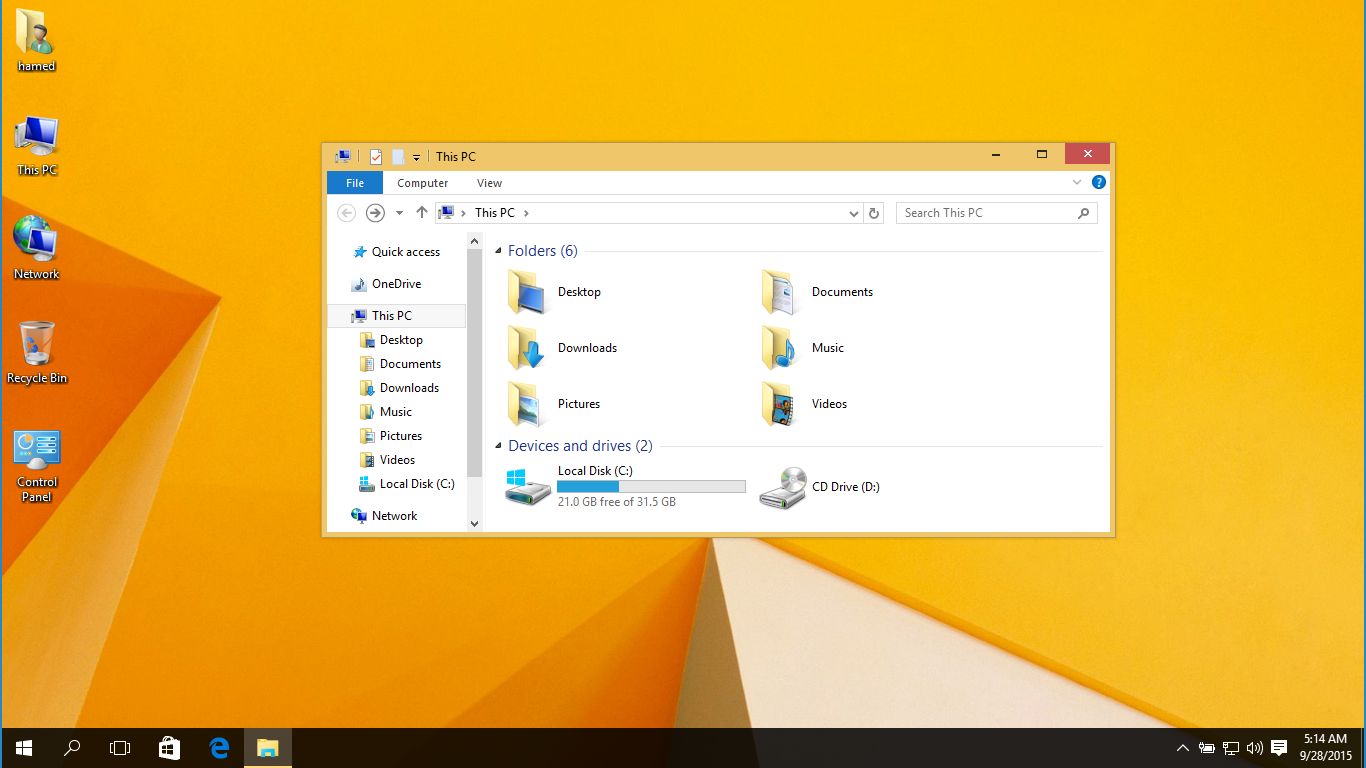
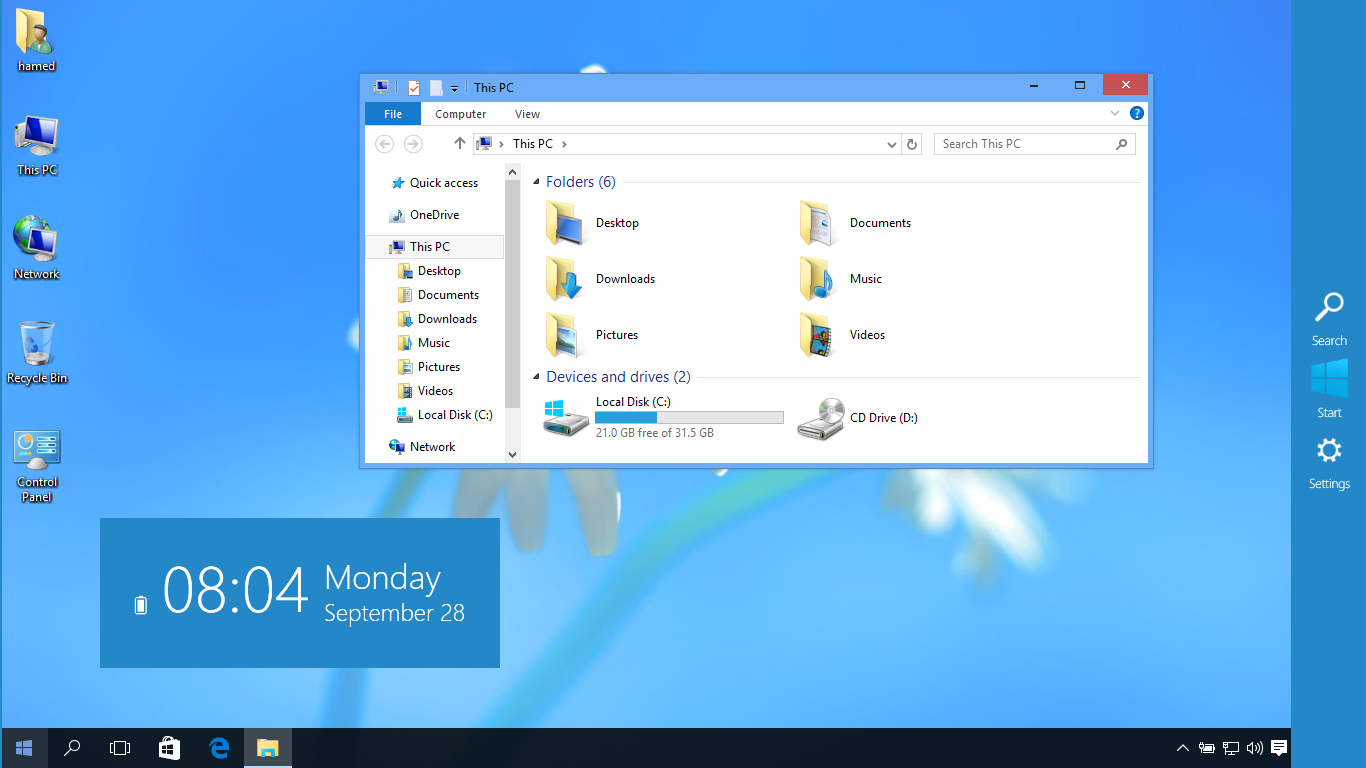
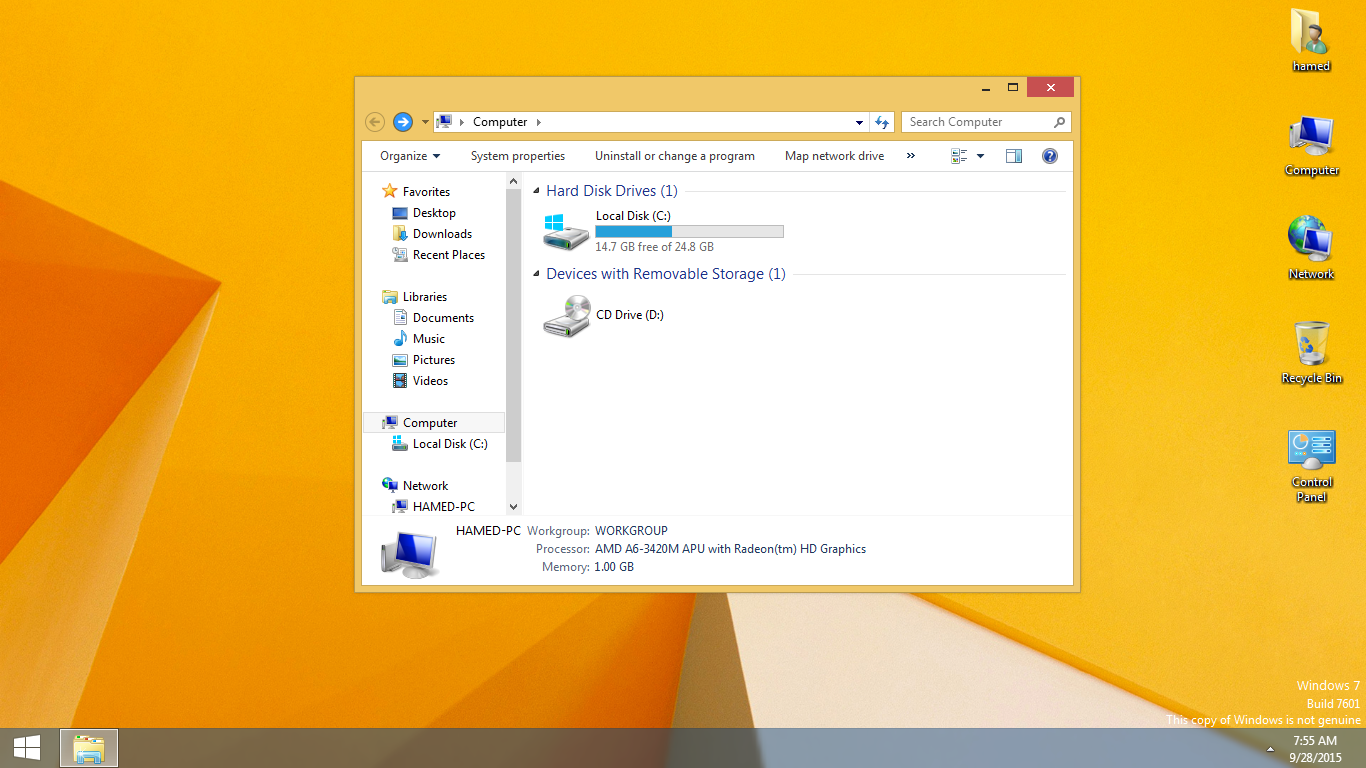
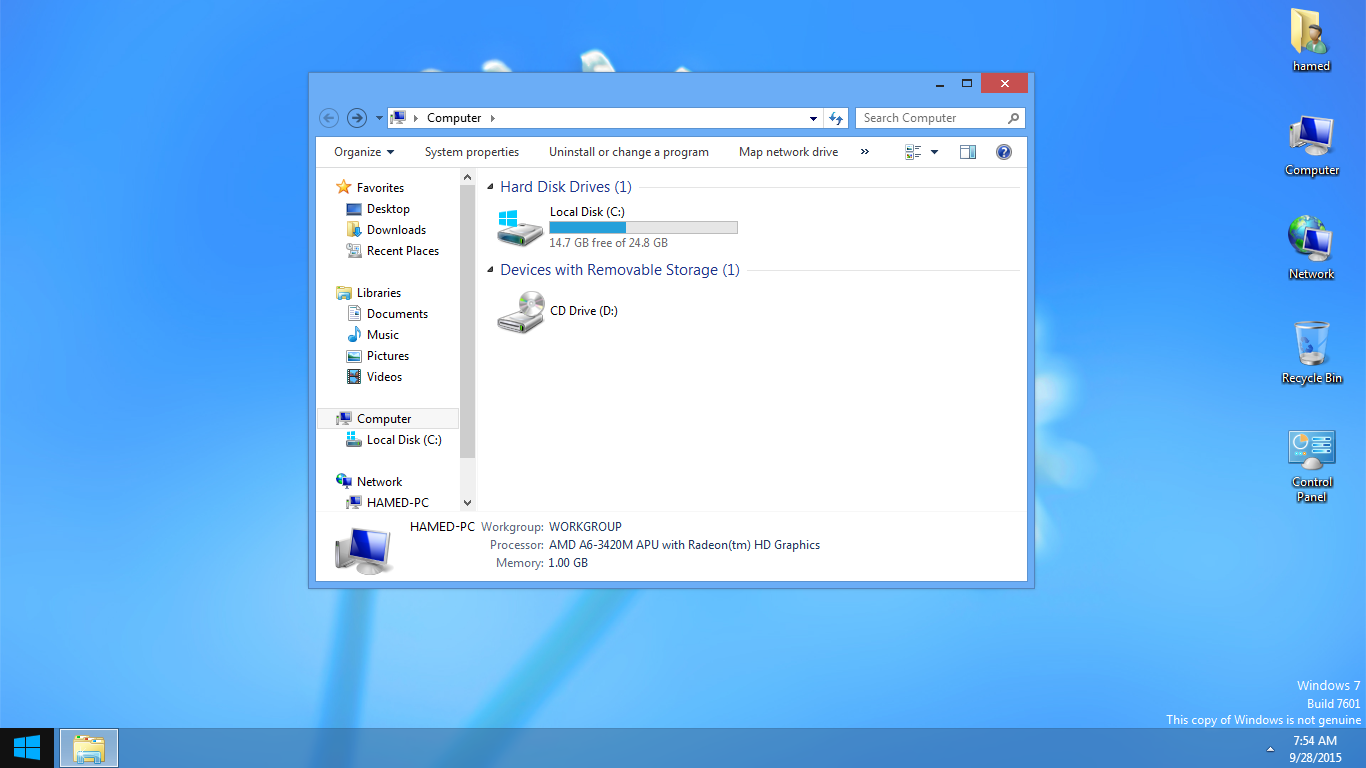

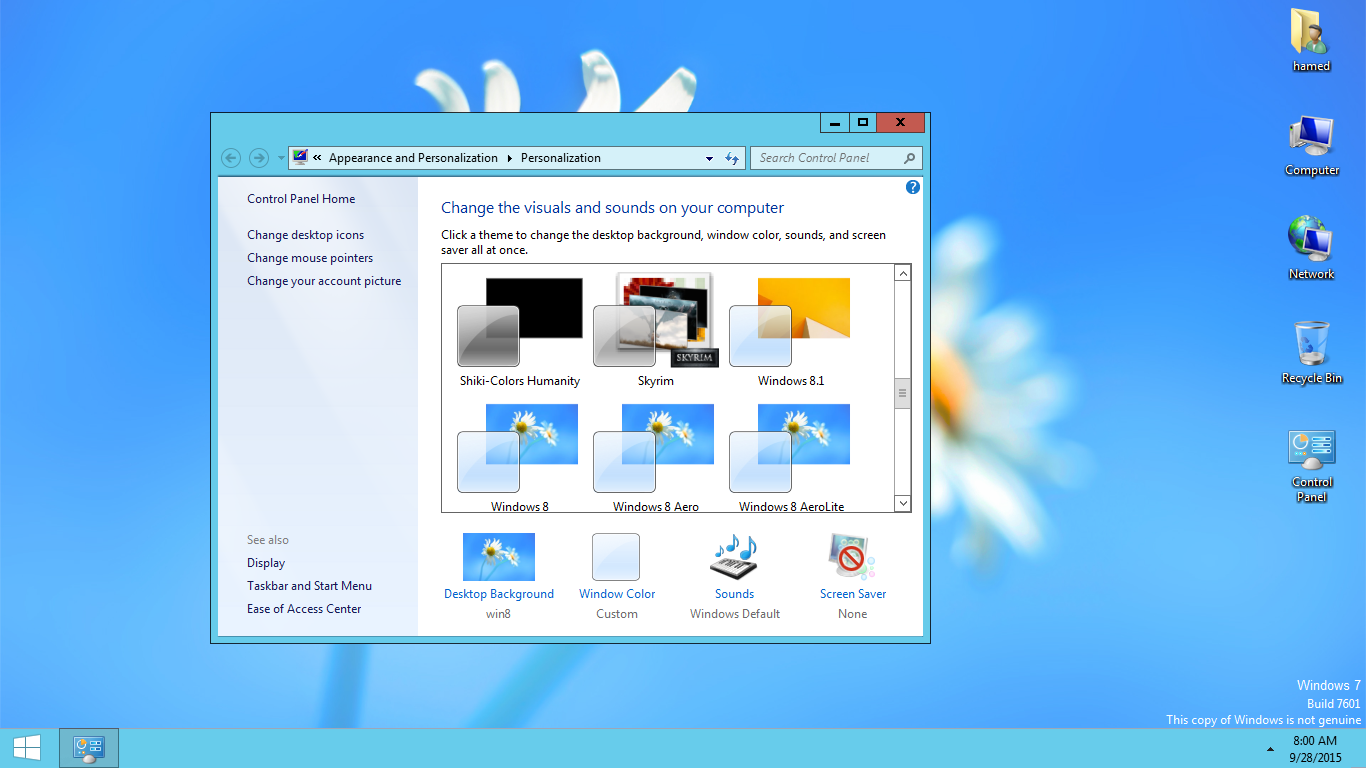
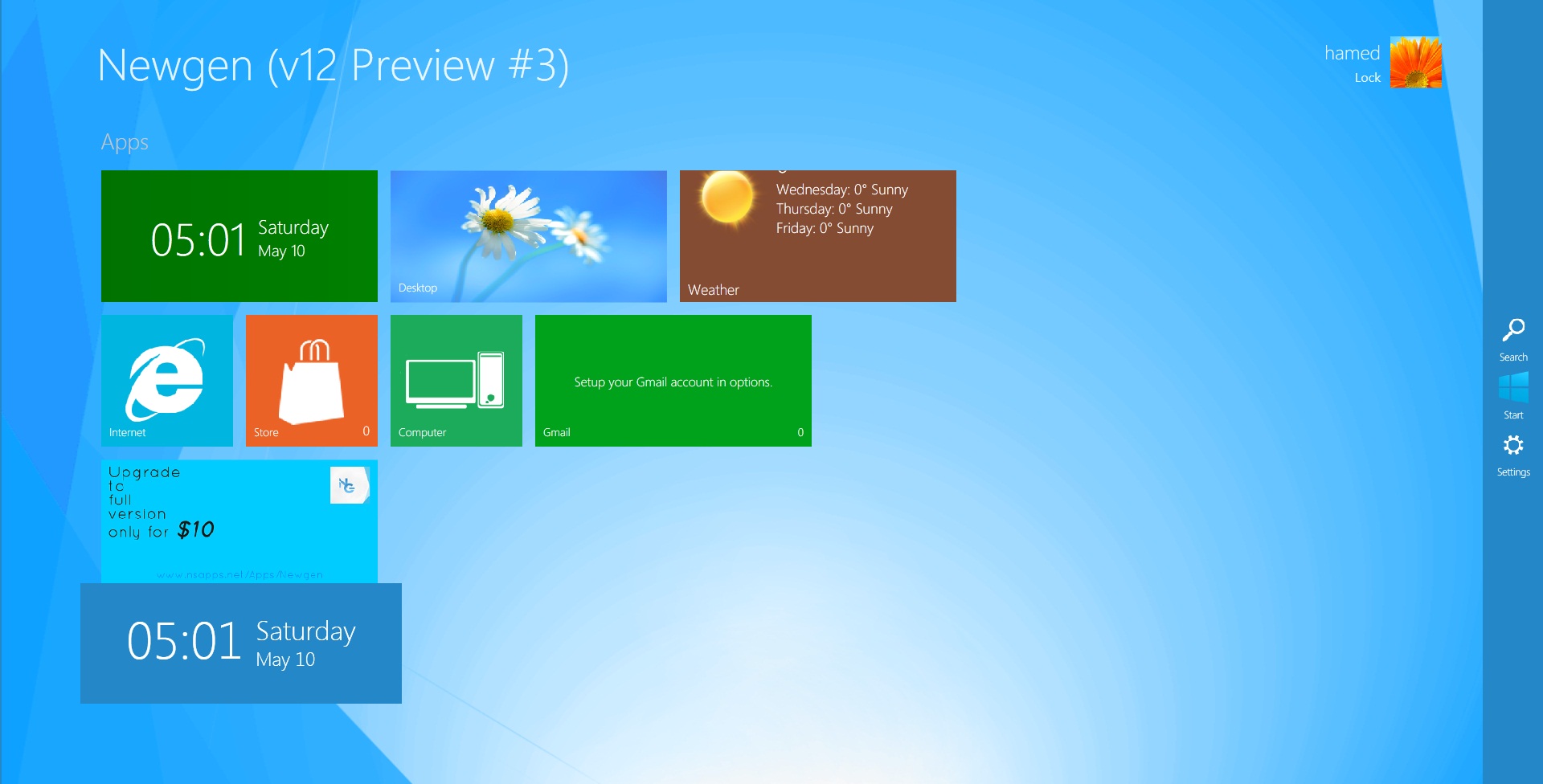

when I try to install it says error
they are writing to find something
Which are the ads showed in my system? that’s very invasive let me tell you, you should do the free version less complete with some lack of characteristics that the paid version has, just my opinion
i’m considering in NOT installing this ’cause “those ads”.
It's not free anymore?
https://my.skinpacks.com/download-windows-8-1-skinpack/
lol
I realy like your post with boost of information, But I have a windows 8.1 professional product key, Purchased from: http//cheaproduct.com
I just installed windows 8.1 professional at my laptop, But not know how to activate using the activation key code.
Can I upgrade it to Windows 10 to get more features. Thanks in advance
first of all you try to active your windows 8.1 with your purchased key. its very easy method to active your windows just right click on My Computer then select properties on very first dialogue box blow you see active your windows just click and put there your activation code. second thing if your want to update your windows you just have to complete this task, use the keyboard shortcut Windows Key+X or right-click the start button and select Control Panel from the power user menu – which is also available in Windows 10 (it’s called the Quick Access menu in 10). Scroll down to the bottom of Control Panel and select Windows Update. But Maneeha i suggest you to get active windows 8.1 :) further information or help just whatsapp me +17277287900. Rana ali.
this is very awesome skin pack
what is the password for encrypted file
skinpacks.com
what is password for encrypted file?
skinpack.com
skinpacks.com
issssssssssss thissssssssssssssssss veryyyyyyyyyyyyyyyyyyyy gooooooooooooooooooooooooooooooooooooooooooooodddddddddddddddddddd
how to restore into my default windows 7 theme?
dont know bro
go to control panel and select uninstall app then find skinpack windows8 then click uninstall
viola!!
boot into safe mode,and Delete it.
Open my computer, go to uninstall or change option at the top, after that check for the skin pack you installed….and double click on it….fill the required things and click okk….and its done..
how to restore the local disk partition d