Ads
Transform Windows 7/10 to Windows 8/8.1

Best work on 100% scale and layout size, you need to set it from display setting, Also for enable start menu and taskbar skin you need to install startisback from startisback.com
Password: skinpacks.com
Malware/virus warning? Read the FAQ.
Windows 7\10 21H1 [X86_X64]
Note: Please unistall old or other version of skin packs before install new one. if your theme not changed or its like classic windows you need to install uxtheme patcher from here and after restart select new theme from personalization.
Use it at your own risk! Because skin packs will change file system (imageres.dll) to change icons so anti virus give warning, please disable temporary if you’re using anti virus. If you do not want this, you can not use SkinPack, sorry! all theme have been fully tested, once purchase has been completed no refund will be available, however we will try to provide all possible technical assistants as required.
You’re advised to Create a System Restore Point before installing skinpack.If you have problem with install or uninstall skinpack, please check our help page.

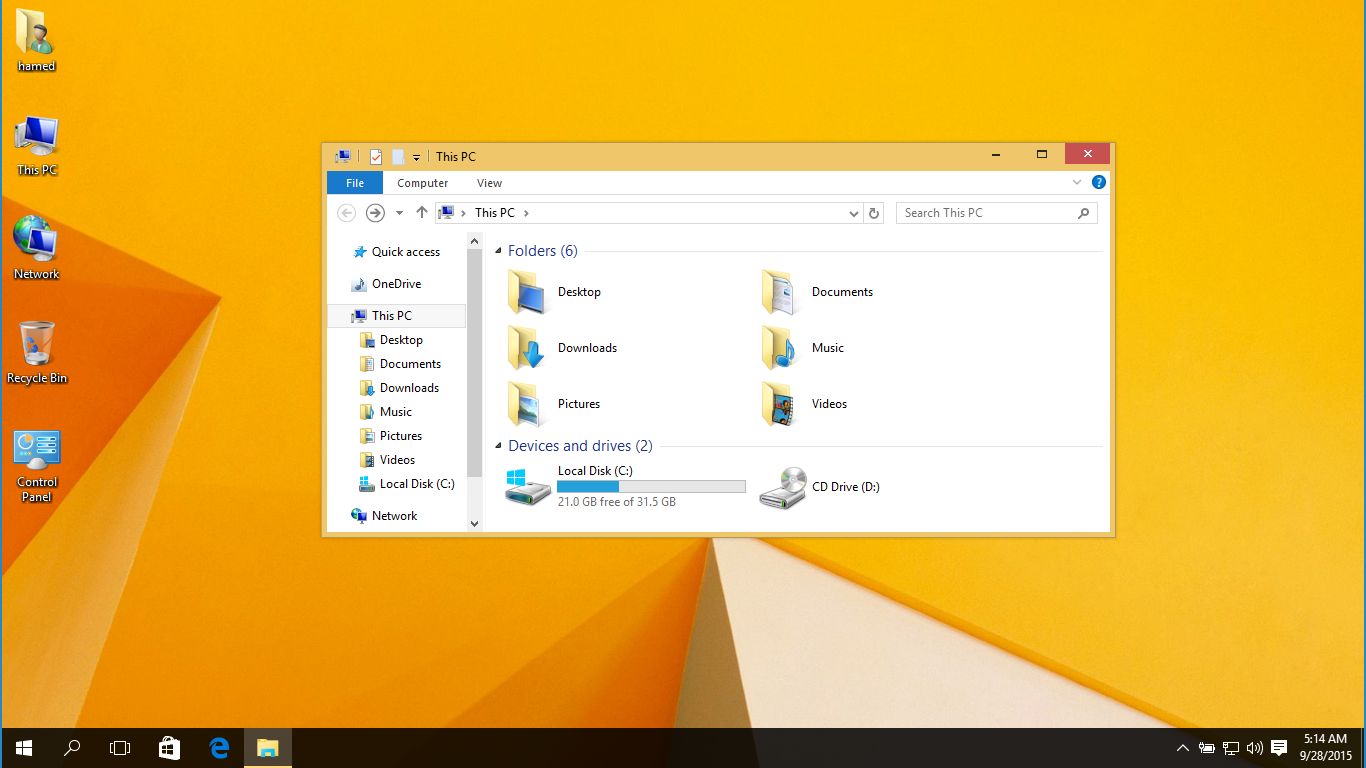
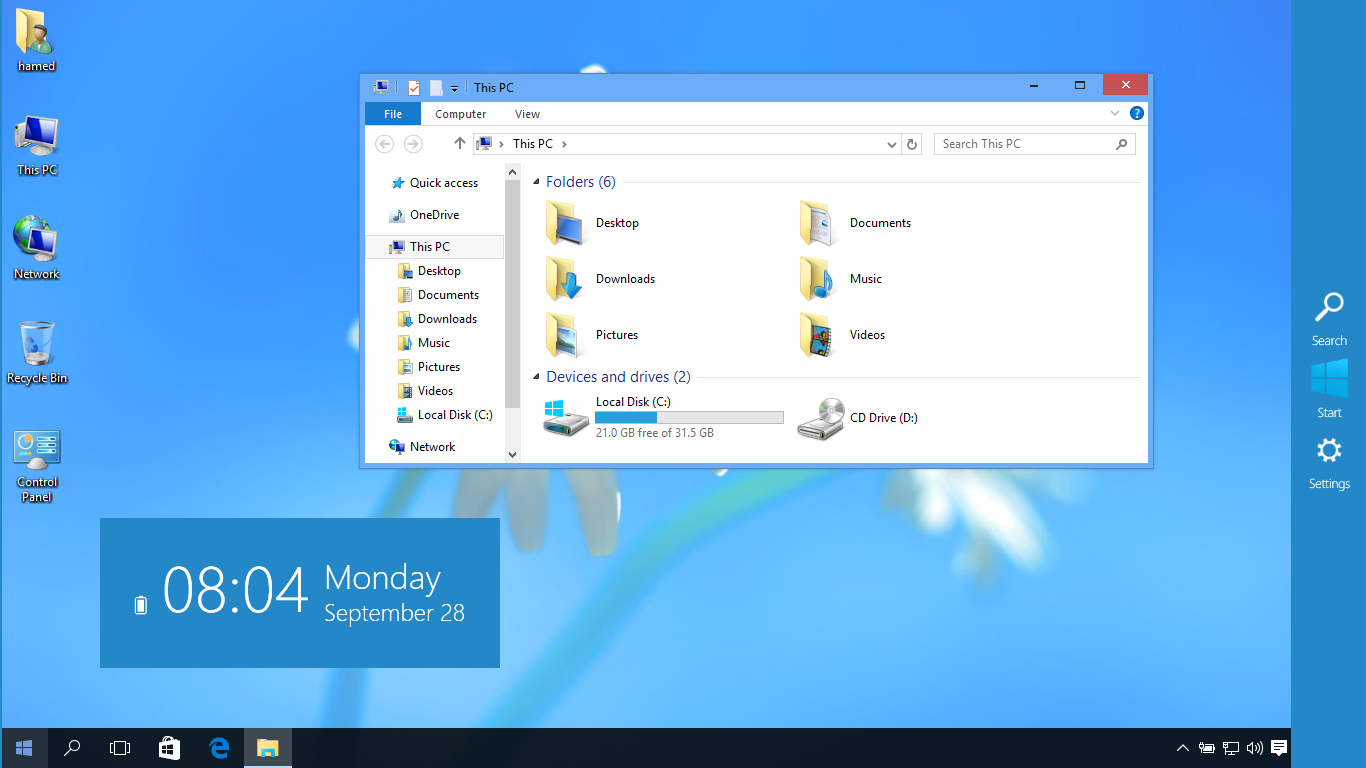
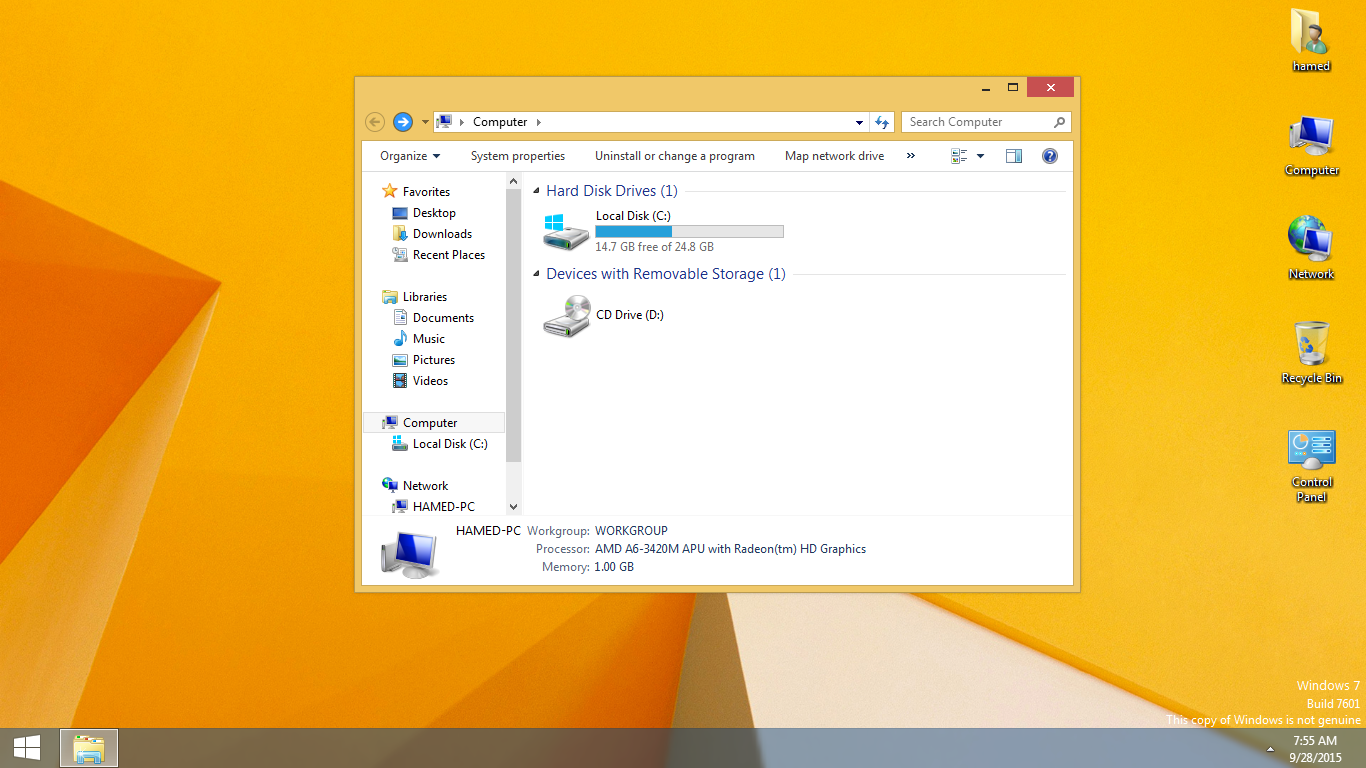
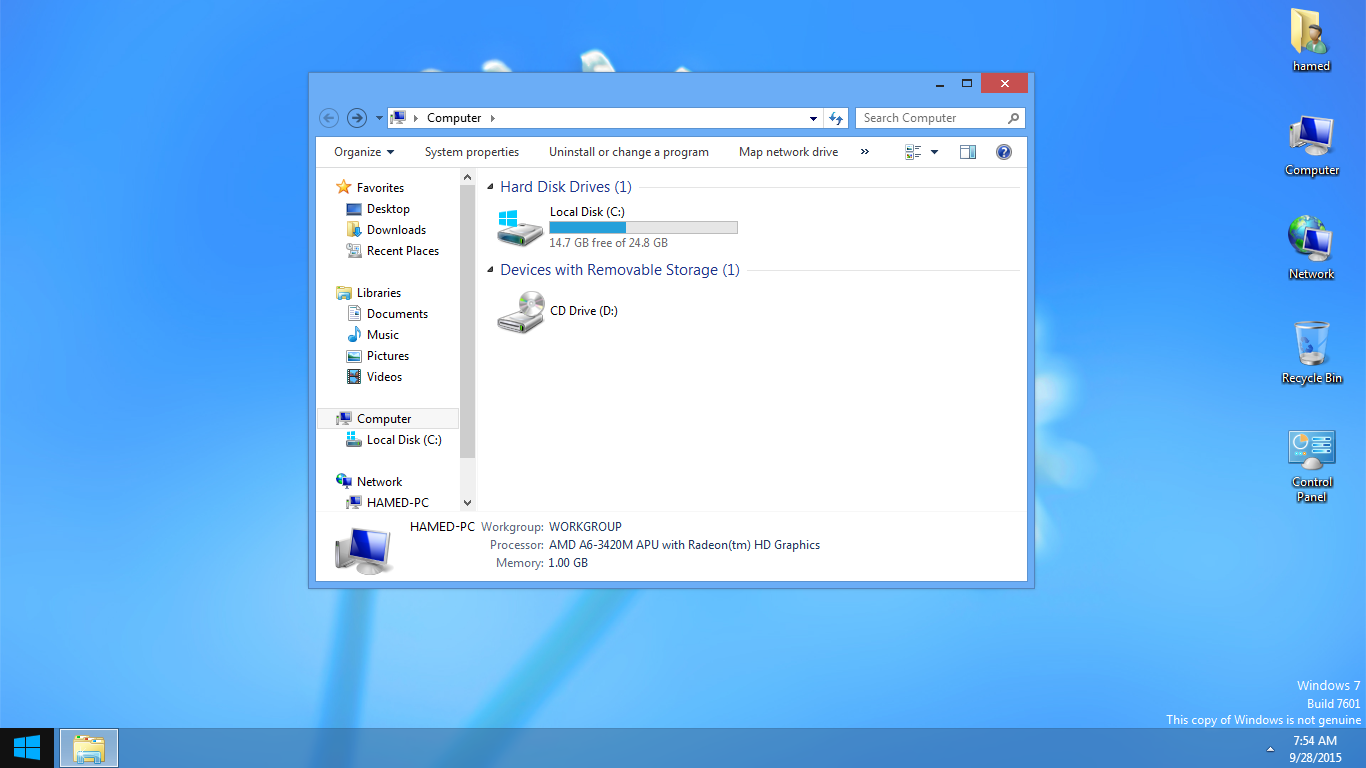

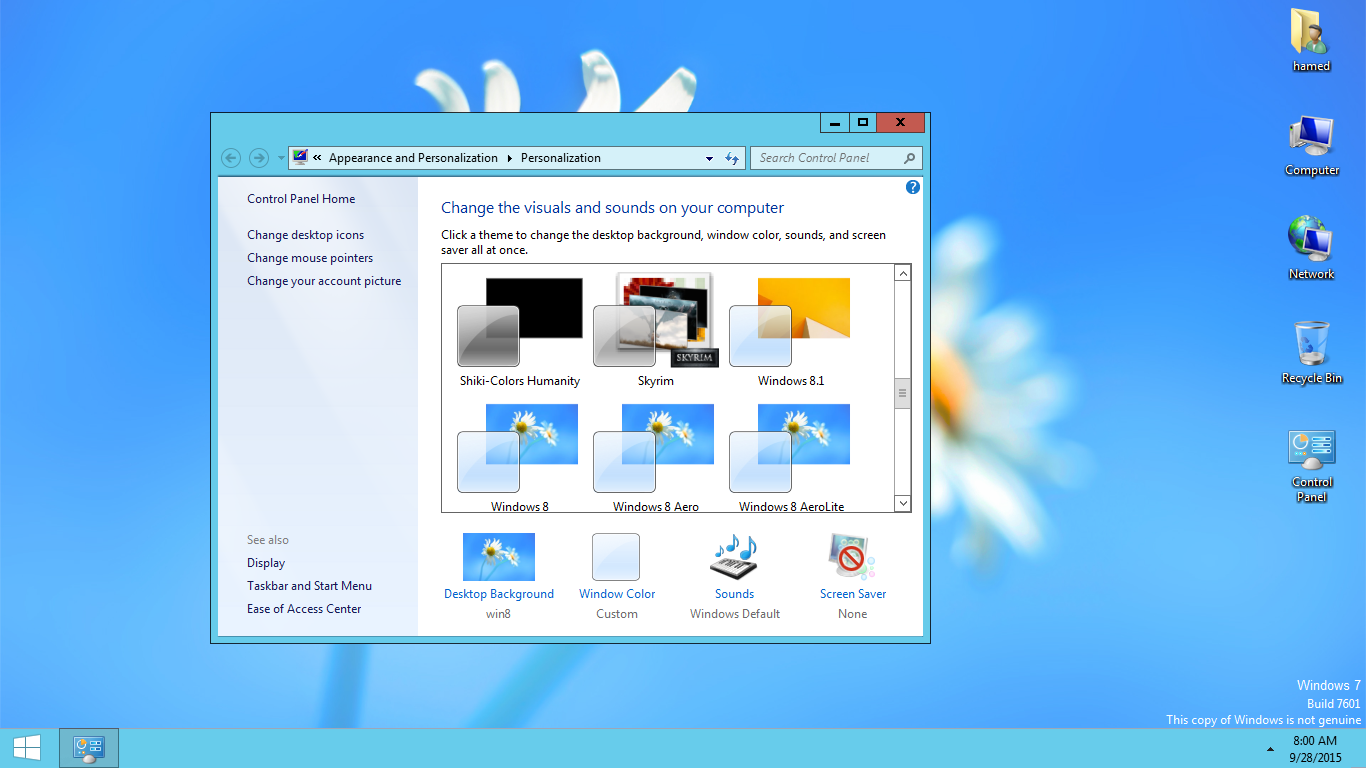
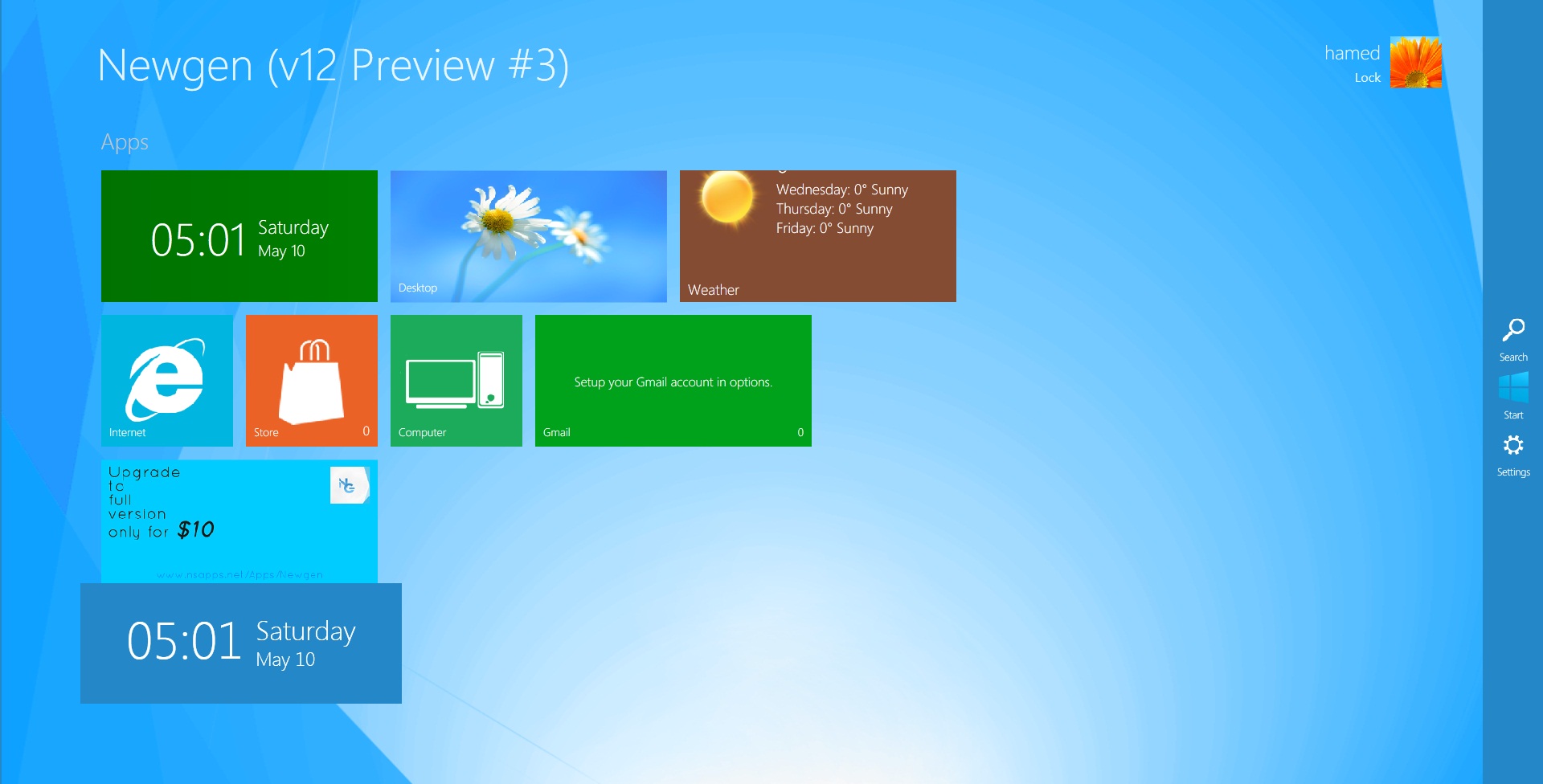
non aero?
pack have aero theme too
can in next time create fb sp ? XD . Thanks
sure
i cant download any skin packs ,something like 77ipsetup is downloading ,
fixed
how to uninstall it?
https://skinpacks.com/help-faq/how-to-uninstall-skinpack/
I installed the new update and Im having a problem where my computer show the boot screen then just shows a black screen with my cursor.. is there a fix for this?
https://skinpacks.com/help-faq/how-to-recovery-windows/
this fucked up my boot screen it only lets me boot to safe mode and not normal mode it just flickers and wont go in to os for normal mode i have uninstall it for my pc w7 pro 32bit pissed as hell.
its fixed now
how i can install .netframework.?
form microsoft.com
it is run
window 7 home 64 ?
yes
Hi, I want to downgrade my Win8 back to Win7, but I like the flat design of Win8. Is there an option to “uncheck” the metro UI at installation process of these skin pack? I only want that clean Skin around the windows, not that metro UI called “Newgen” on screenshots.
dont unistall theme or visual style
After I installed, everything blank! Keyboard malfunction, safe mode also the same. WHAT SHOULD I DO???????? OMG!
It says “The application has failed to start because its side-by-side configuration is incorrect. Please see the application event log or use the command-line sxstrace.exe tool for more detail.” EVERYTHING IS IN PITCH BLACK NOW.
fixed
fixed
https://skinpacks.com/help-faq/