Ads
OldNewExplorer is the Windows 10 (and Windows 8.1, and 8) shell extension / tweaker which can undo “improvements” to file browsing made in newer Windows version. Everything is optional for your liking.
- Restore devices / drives grouping
Everything is ‘Devices and drives’. That’s stupid! O-N-E can restore grouping which made sense in Win7/8. - Restore libraries / remove folders
Remove all those folders which were unoptionally added into Windows 10 This PC folder and put the libraries back to their place, without registry hacking / breaking apps. - Restore command bar / remove Ribbon
Because some people consider it an abomination. - Restore details pane at bottom
Same reason; reclaim useful horizontal space. - Improve styling
Get rid of some Win7 stuff here and there; improve styling with some built-in visual styles.
For themers / skinners, O-N-E can help to override a lot of hardcoded styling in Windows 10, maybe even Start screen!
Ads
Share

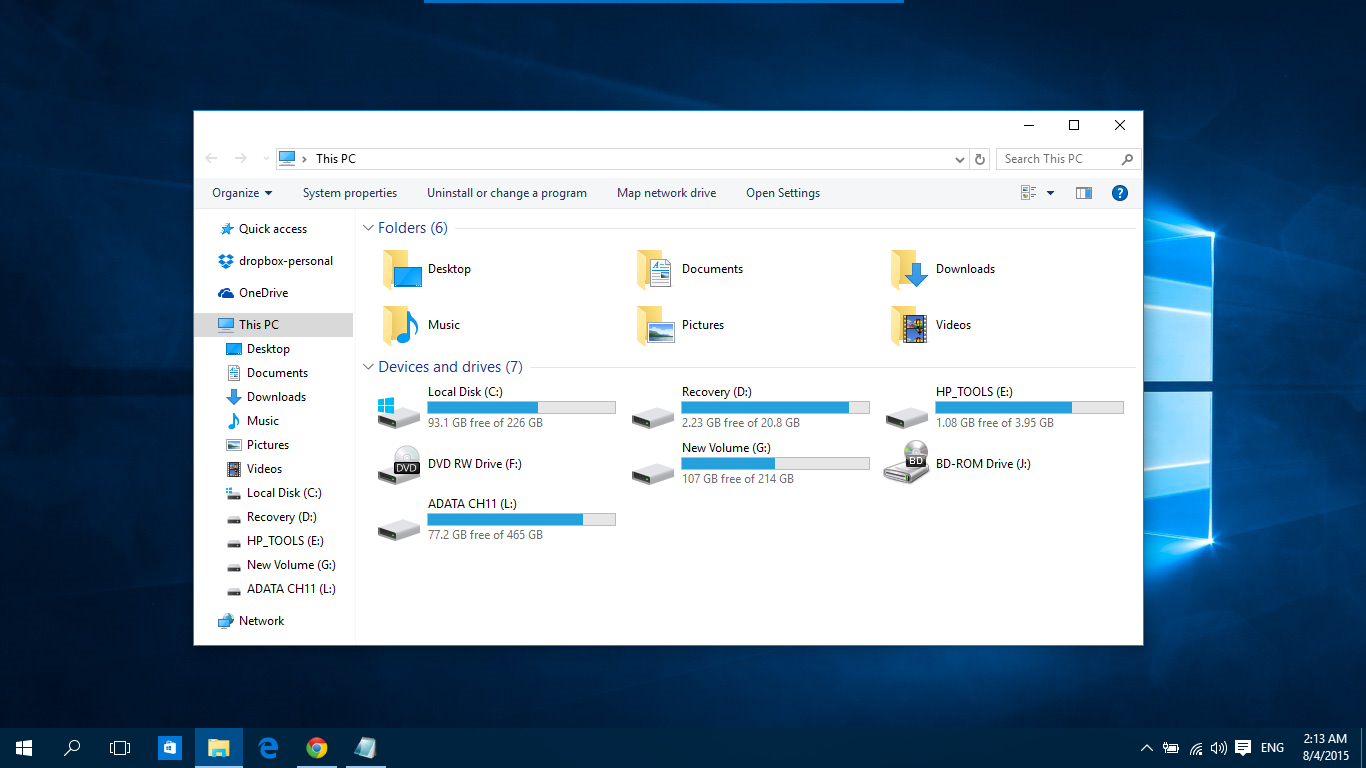











[…] Enlaces al tema Noche oscura: Concha clásica | Estilo UX | viento aerodinámico | ViejoNuevoExplorador […]
[…] Dans ce cas on trouve un thème exclusif pour Windows 10 et qu’il a été conçu pour utiliser des couleurs sombres complètement neutres. Cela se traduit par nous ne verrons ni contrastes ni dégradations couleur dans n’importe quelle section du système. Bien sûr, pour l’installer, nous avons besoin de deux autres outils essentiels tels que UltraUXThemePatcher Oui AncienNouveauExplorateur. […]
[…] In this case we find a exclusive theme for windows 10 and that it has been designed to use completely neutral dark colors. This translates to we will not see contrasts or degradations color in any section of the system. Of course, to install it we need two other essential tools such as UltraUXThemePatcher Y OldNewExplorer. […]
[…] In this case we find a exclusive theme for windows 10 and that it has been designed to use completely neutral dark colors. This means that we will not see contrasts or color degradations in any section of the system. Of course, to install it we need two other essential tools such as UltraUXThemePatcher Y OldNewExplorer. […]
[…] In this case we find a Exclusive theme for Windows 10 and that it has been designed to use completely neutral dark colors. This translates to we will not see contrasts or degradations color in any section of the system. Of course, to install it we need two other essential tools such as UltraUXThemePatcher Y OldNewExplorer. […]
[…] In this case we find a exclusive theme for Windows 10 and that it has been designed to use completely neutral dark colors. This translates to we will not see contrasts or degradations color in any section of the system. Of course, to install it we need two other essential tools such as UltraUXThemePatcher Y OldNewExplorer. […]
[…] Install OldNewExplorer to remove the […]
[…] Install OldNewExplorer to remove the […]
[…] Install OldNewExplorer to remove the […]
[…] Install OldNewExplorer to remove the […]