Ads
About
SecureUxTheme is a piece of software that removes signature verification of styles in Windows.
Features
- No system file modifications
- No driver needed
- Secure boot compatible
- Probably quite future-proof
- Fixes LogonUI resetting some colors on locking
Limitations
Styles must still have a format-wise valid signature appended, it is just not verified. For this reason themes need to be applied with the tool, rather than in Personalization / Themes.
Operating System Support*
- Windows 8.1
- Windows 10
- Windows 11 (tested: 21H2, 22H2)
- Future versions**
- Windows 7 or older will never be supported due to the way themes are implemented.
** The current code doesn’t depend on any code, binary or memory layout of uxtheme and related dlls, therefore should work unless major changes are made to how themes in general work.
Download
scoop bucket add extras
scoop install secureuxtheme
LogonUI fix
Locking Windows makes LogonUI reset certain colors and ignore the currently set style. This tool can fix this problem. A picture comparison showing the Task Manager opened after locking Windows without and with the fix can be seen here:
Do note this feature might mess up some high contrast theme features when locking.
Screenshot
Program:
This is only a tool for enabling custom themes, no actual visual changes will be made. Regardless, here’s a cool theme for illustration:
Where to get themes
I recommend DeviantArt for finding themes, although it is a bit noisy. Alternatives are 7themes.su which is much more organized (but be wary of fake adware download buttons! use the one that says Яндекс.Диск). Also, you can just search for themes with your favorite search engine. Make sure that the theme you’re about to apply is compatible with your windows version.

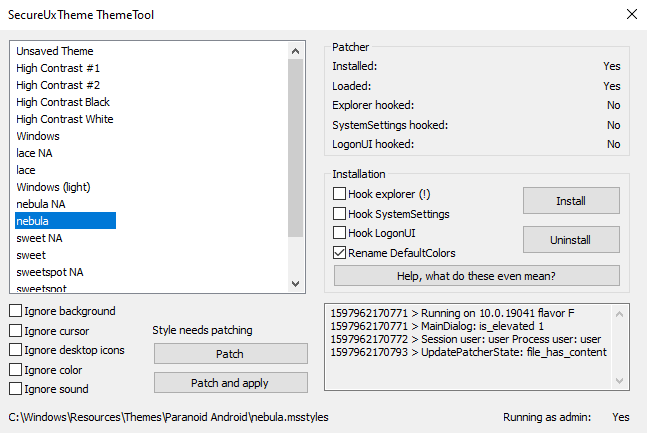
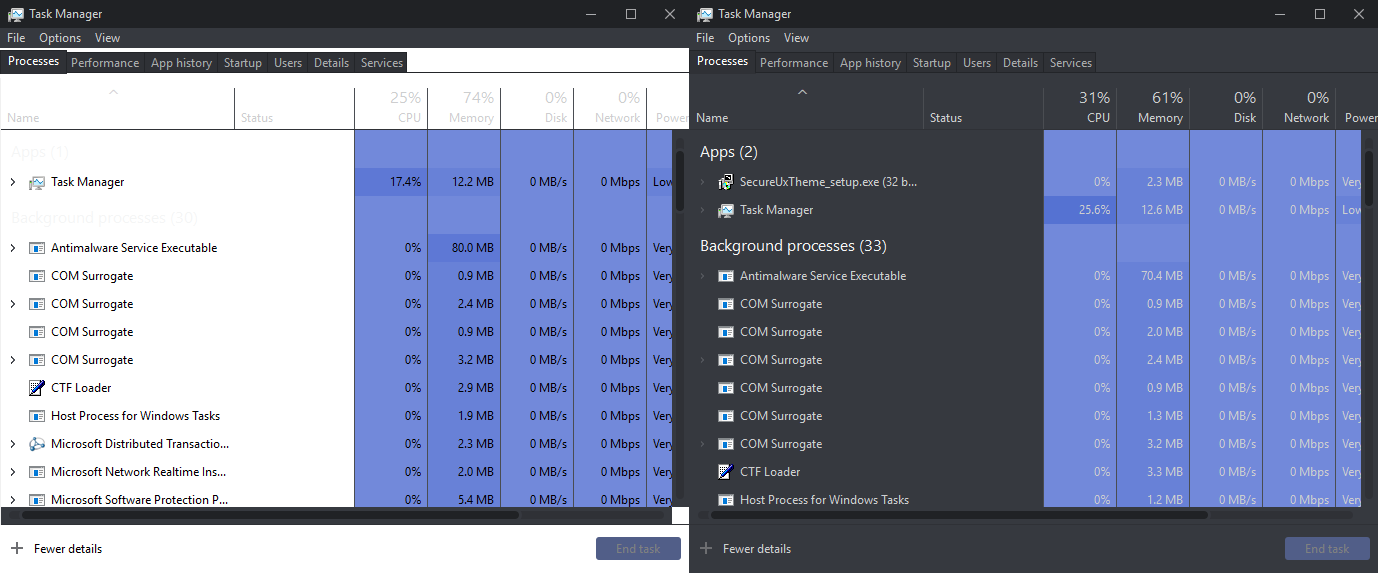
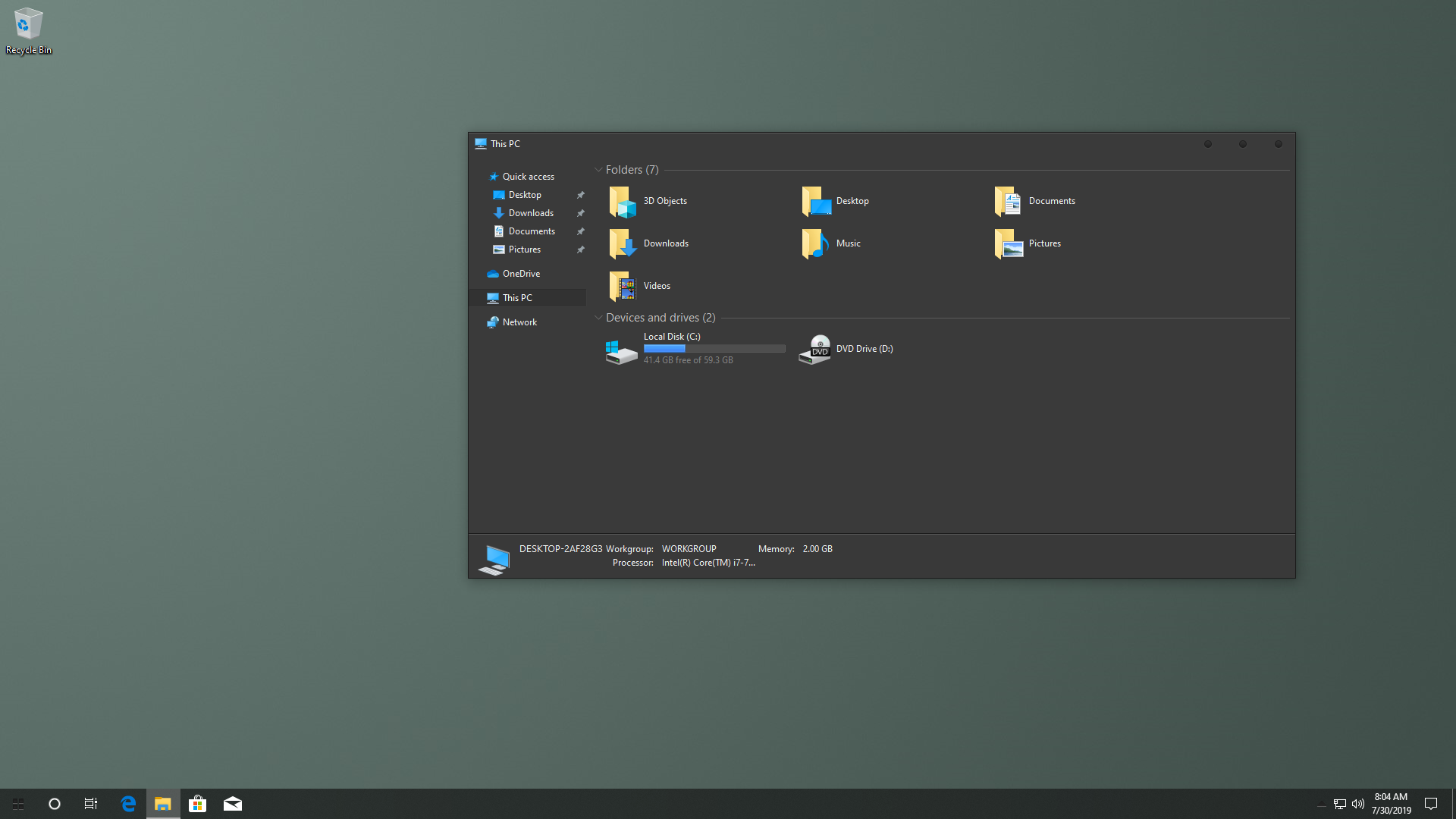












I just wanted dark theme in the rest of the explorer, no to change the whole god damn windows taskbar, icons and crap animations naaaaa bad!!!!