Ads
Do you want to have macOS Dock on Windows? so just use macDock!
Transform Windows Taskbar to macOS Dock
macDock is a smoothly animated, alpha blended application launcher. It provides a nice clean interface to drop shortcuts on for easy access and organization. With each item completely customizable there is no end to what you can add and launch from the dock.

Support: Windows 7/8/10/11
Docklet
Launchpad
Features:
Dark, Light, Glass and Black Skin
With Widget, Launchpad, Siri, Finder, Exposé, DesktopFast, StackDocklet and Shutoff.
Simple drag-n-drop interface
Multi-monitor support
Supports alpha-blended PNG and ICO icons
Icons zoom and transition smoothly
Auto-hide and Popup on mouse over
Positioning and layering options
Fully customizable
Runs great on slower computers
Refund Policy : We don’t offer a refund. Please read the description and compatibility content thoroughly before purchasing as we don’t offer a refund if you buy it by mistake.

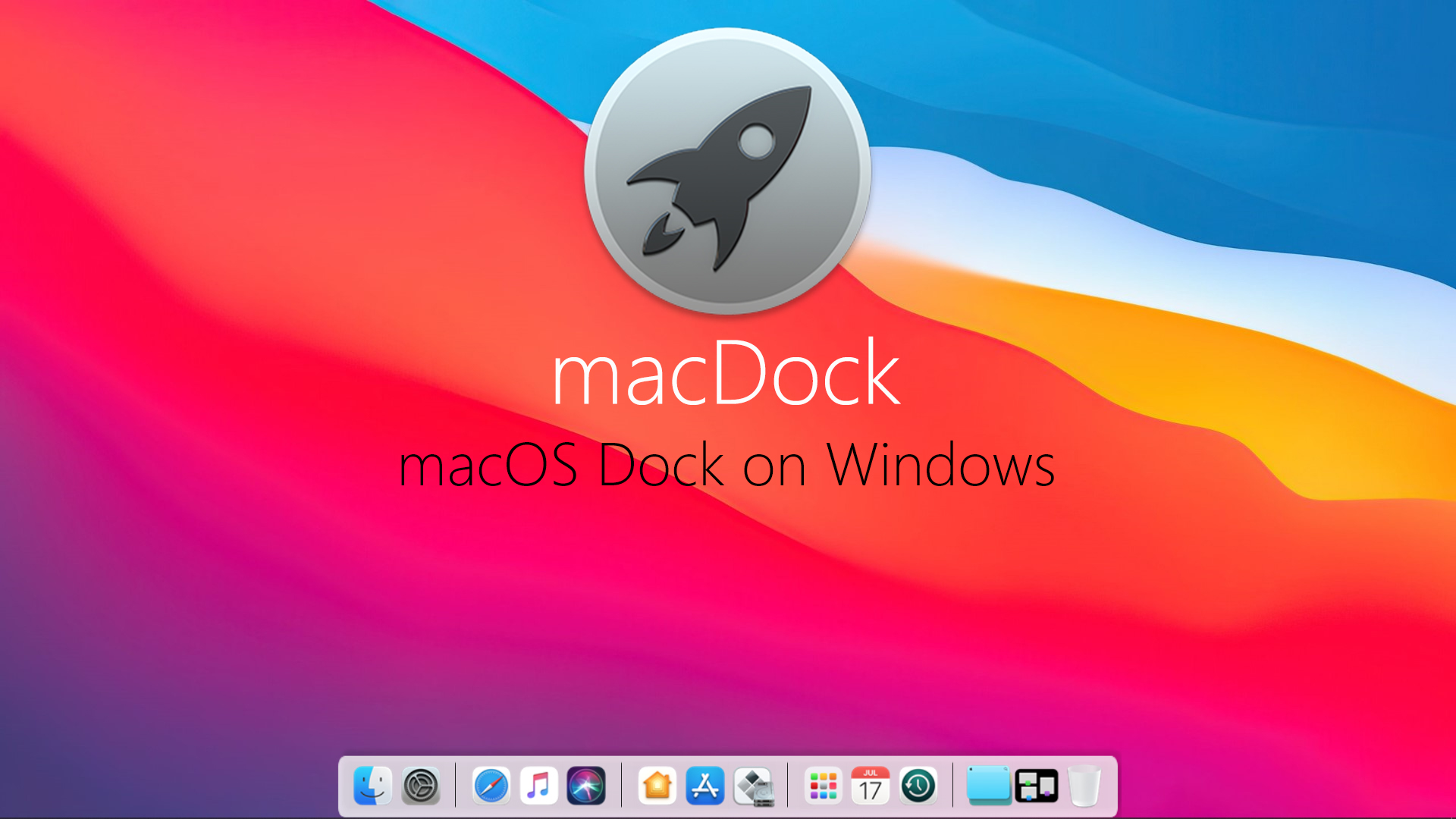


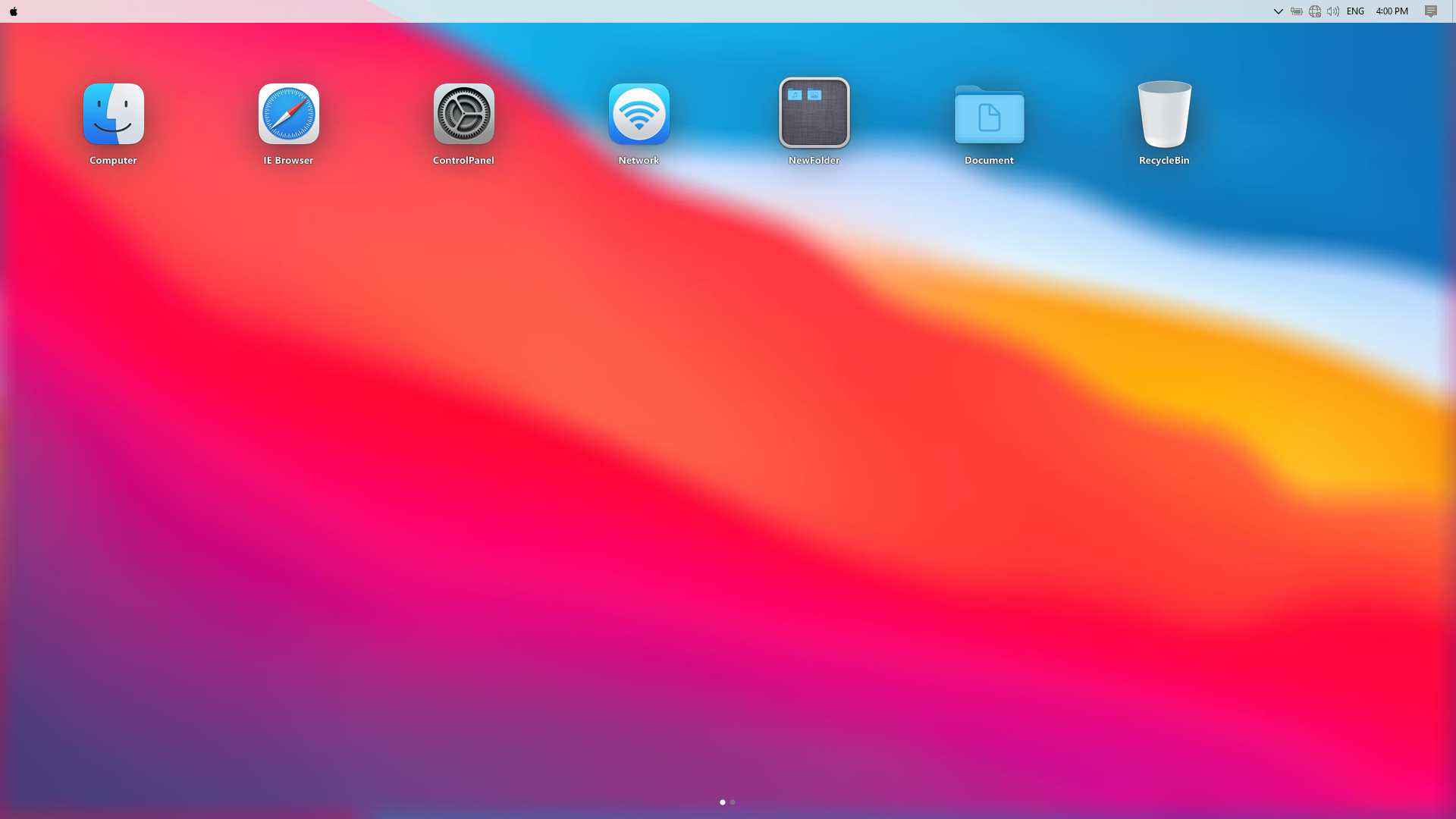












work for Windows 11 21H2 =
I downloaded and paid for this app, but it comes in compressed form, and can’t access it because it asks for a password that I wasn’t given.
password: skinpacks.com
Hello,
I was using rocketdock to try to completely replace the windows taskbar on my laptop.
The problem I had was that when I minimized the application windows, it was not minimized to the rocket dock, but only to the hidden taskbar, so I uninstalled the rocket dock.
But I can do this by the Nexus dock. Whichever application I minimize, I can see it on the dock.
Preview:
https://www.hizliresim.com/1pb9c9o
If I can see the minimized applications on this mackdock as on the nexus dock, I will buy it.
Can someone who has bought it respond? Or does anyone know the answer to my question?
no its not support minimize
thank you so much. 👍 so, all we can do with this minimize action is dock nexus, right?
yes for now, maybe we will add this feature
no there is no problem like that we can do it by just clicking open instances option
[…] Download Now […]
So, can I minimize any app to the dock like mac os? Even 64-bit?
Hi I have paid for this tool but it doesnt work correctly,doesnt appear the dock… I am using on Windows 21H1.
add it again
Thanks, problem has been solved by me.
i paid for full version of macdock skin pack theme, already installed ux theme patcher..but still not working
mac dock just have dock not theme
adware is detected?
[…] Download […]
its not working ,waste of time :/
work for me problem is your os